Table of Contents
Purpose #
This guide walks you through registering and purchasing a ticket for a public event listed in your community.
Step-by-Step Registration Process #
- Go to the Event Link
Click on the event registration link –
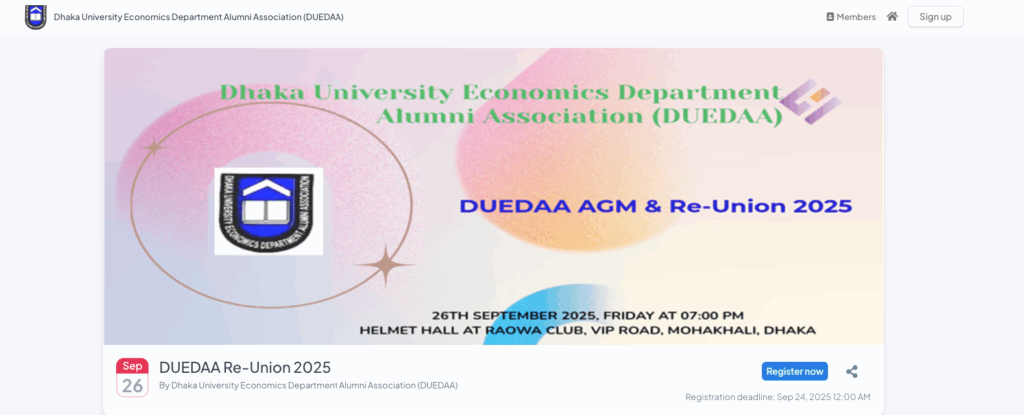
- Select Your Ticket
Choose the ticket you need from the dropdown.
- Enter Your Personal Information
Fill in your details: First Name, Last Name, Email Address, Mobile Number
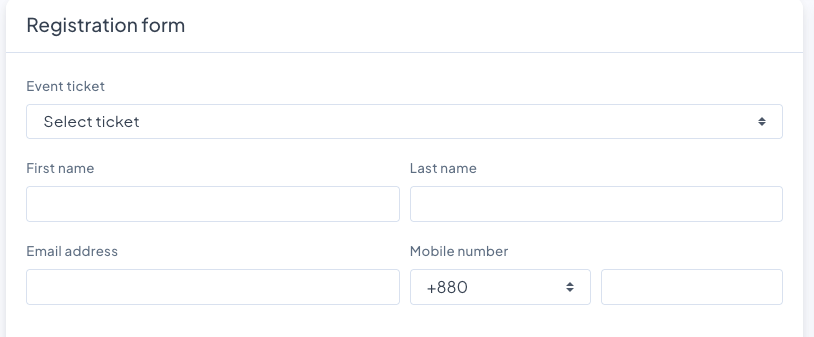
- Provide Billing Information
Enter your billing details: Address, City, Country
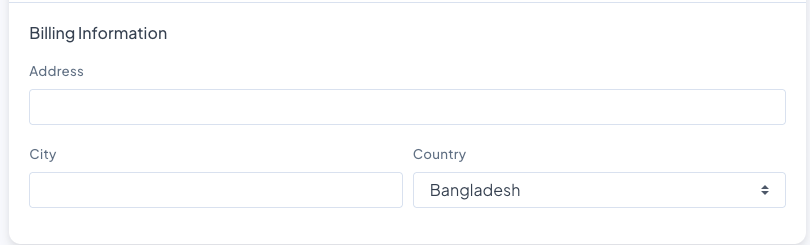
- Choose Your Payment Method
Select your preferred payment method from SSL Commerz, Stripe, PayPal, or other providers. - Check the Terms and Conditions
Read and agree to the terms and conditions.
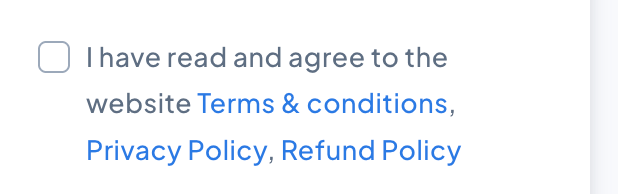
- Proceed to Payment
Click the Proceed to Payment button.
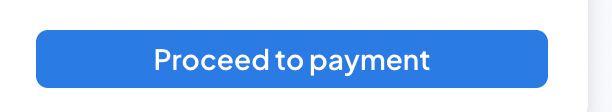
Tips & Notes #
- Be sure to confirm the terms & conditions before paying.
- You will receive the invoice via registered email.
- If payment fails, try again or contact support / the event organizer.




